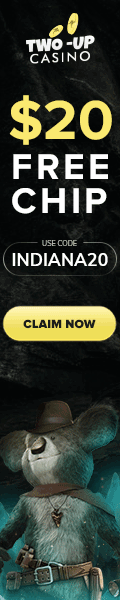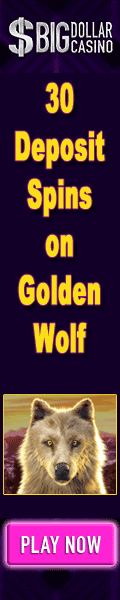silverVette
WELL KNOWN MEMBER
thanks but if someone doesn't get their rtgs working my little fix will also work for rtg slots that say unable to create file.
silverVette, can you tell me exactly where the Microsoft download folder is at? I am getting the unable to create file error message when I try to install games now after I reinstalled a few RTG casinos. iNetBet has tried to walk me through some fixes but nothing has worked. So I would like to give your fix a shot. FreeSpin, I am getting installation failed when I try to reinstall my Rivals. I get about half way through the install and then bam, it fails. What more info can I give you to see what fix you may have? Thanks to the both of you for your technical expertise!silverVette wrote: thanks but if someone doesn't get their rtgs working my little fix will also work for rtg slots that say unable to create file.
Can you tell me how to get there? I need a file or folder path, please. I did a search for Microsoft downloads and then just Microsoft and could not find the folder.silverVette wrote: glad to help. go to microsoft downloads ,
I have Chrome installed and it is my default browser. I have IE8 too (oh and FireFox) but after reading signman's post about installing IE9 and then uninstalling after he got his games installed, I thought I would give that a shot. IE9 that is. Thanks PSP.PSP wrote: Just a thought (and no idea if it makes a difference or if it would help, but ...) - what browser are you using? If it is IE, you might try downloading Google Chrome and installing it. When it asks if it should be your default browser, click yes - then download and try to install one of the RTG casinos. If that works, but you want to go back to IE as your default browser, the next time you open IE it will tell you that it isn't the default browser - do you want to make it default? You can click yes and everything would be back to the way that you had it originally except that the RTG would now be installed and ready to go.
Yes, I have had Rivals installed on this PC. I cleaned out my casinos a few months back and now realize why I had so many installed. Because of the free chip here and the free chip there. It did me no good to leave just one of each platform installed. lol Thanks FreeSpin.FreeSpin100 wrote: Have you ever had the Rival casino installed before?
Crap!PSP wrote: I think that you need Windows 7 for IE9 - I'm still in XP mode
And now I am positive too, that it was my Cricket Broadband stick that was causing the RTG game install and the Rival casino install errors. I connected through the wireless internet at my daughters house on my latptop (which was giving me the same errors as I had on my desktop with the Cricket stick) and I am able to install everything and anything I want. Not that I wasn't listening to ya, lovekitty but I should have listened a while ago. The thing, though, is that everything was installing with the stick just fine every since I got it and since I was able to connect to the internet with it still, I couldn't understand how it went bad to where it just couldn't install RTG games or Rival casinos. Live and learn!luvkittynumber1 wrote: Well, I just HAD to make sure to come tell ya'all that I am now POSITIVE that the problem was my cricket broadband modem!!!I am currently using a NETGEAR Universal WIFI Internet Adapter & I have not had any problems downloading RTG games nor with downloading Rival casinos! WOOHOO!
I deleted everything related to say Casino Titan using the regedit and then reinstalled, tried to install a game and same error. I've really done it all on this PC except for trying a different internet connection. When I get around to it, I will try to hook the cable modem that is in the house to here but that means running a cord across the house, etc, etc and right now, I don't have the time. And if that works (I will eventually try the cable), then we know for sure it was the internet connection, right?ebendg wrote: Click on start then click run and type in regedit and click okIn regedit click on edit then find, type in the casino name your having trouble with and then click ok, right click on found entry and delete, press F3 to find next entry and delete all till there is nothing left to find., reinstall casino and Bob's your uncle.Good luck.