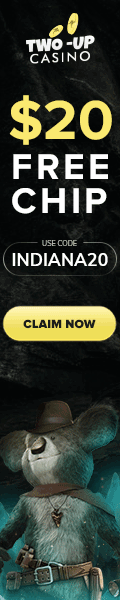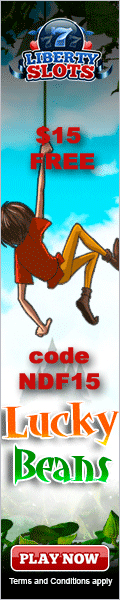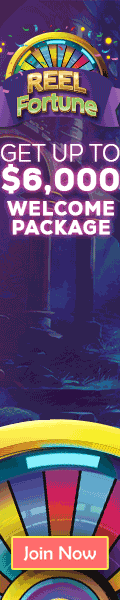I tried uploading it and I keep getting the message file is to large.
Go to
http://ezgif.com/ to make them smaller.
When you get there click "GIF Resize" from the menu across the top.
Click "choose file" under "Upload image from your computer"
Then click "Upload"
Your image will appear and below it will be a spot to change the dimensions.
Where it says "New width" "New Height" you really only need to change the first one by typing 600 into the width box (the program will adjust the height accordingly aromatically"
In the drop down menu beneath that that says "Resize method:"
Choose "Image Magick"
Click "Resize"
Right click the new smaller image that appears beneath and save it to your computer!
Now you have a smaller file to upload!