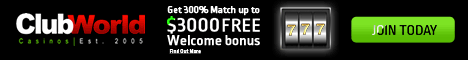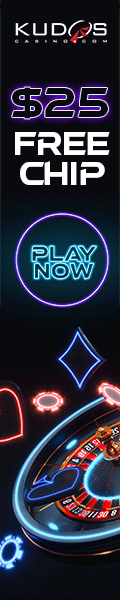I accidentally erased the Great KrazyKrackers instructions for posting screen shots. Sorry Krazy! Here is how to again : Open a posting Box by clicking reply in the thread. Type in any text you wish to accompany your Screen Shot.Have the screen shot saved on your computer as a jpeg file. Scroll down so you can see the three check boxes at the bottom of the page.Check the Attach File(s) box. (This will open up a new box below that is titled 'File upload')Browse until you find the jpeg file of your Screen Shot(s) on you computer and open it.Click on upload File. (This will take a few seconds) Click submit post.
 ahtram88 -- Edited by ahtram88 at 07:42, 2007-05-13
ahtram88 -- Edited by ahtram88 at 07:42, 2007-05-13
Last edited by a moderator: