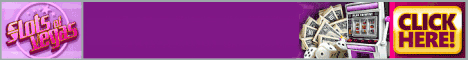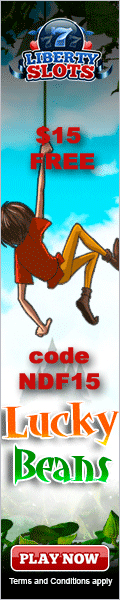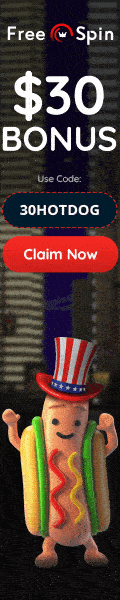hey all I have been playing at go wild for quite a while only withdrew 1 time but usually the cs is great . I got an email today saying if you deposit 100.00 the previous week you get 100 free spins on break the bank again go to chat for more info so I did still dont know how to do a screen shot that is why its not here. but anyway I spoke to Amanda said I deposited 105.00 this past week end and did I quailify. at first she said no then she said oops her mistake and yes after she checked my account and I said so I will get 100 free spins this wednesday and she said of course. I asked her to email the chat to me and she said no she was too busy and I could print screen and copy. I explained I didnt know how to do it and she said if she had time she would. what is going on at go wild very dissappointed. that was at 11:30 this am still havent got a copy of the chat. so I still am not sure if I qualify because I am not too sure I believe her. I think I will start playing at other casinos. just wanted to give everyone a heads up.
-
Welcome to No Deposit Forum! Please log in to continue. New members please register here. New Member Registration