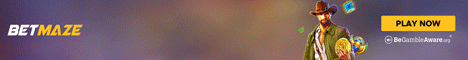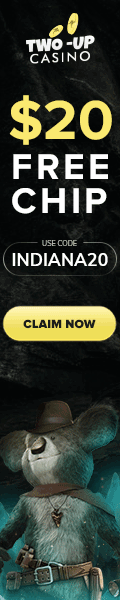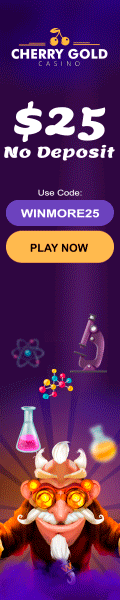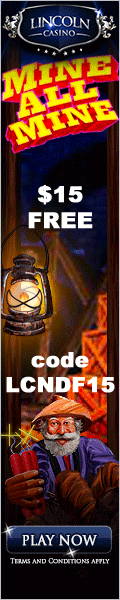Have the screen shot saved on your computer as a jpeg file . (see next post) Start a new topic within the winning screenshot forum. Scroll down so you can see the three check boxes at the bottom of the page.Check the Attach File(s) box. (This will open up a new box below that is titled 'File upload')Browse until you find the jpeg file of your Screen Shot(s) on you computer and open it.Click on upload File. (This will take a few seconds) Click Submit post. -- Edited by Mben on Wednesday 3rd of November 2010 01:38:07 PM
Last edited by a moderator: