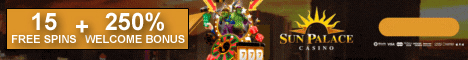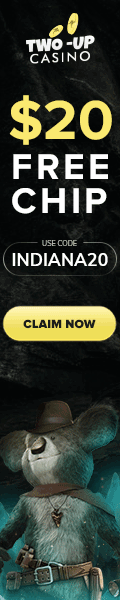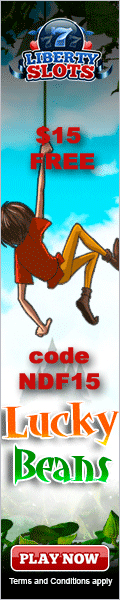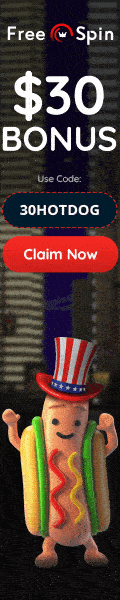RE: How To Post a Screenshot and How To Take a Screeshot
Nice hit grlplayer. What was the max cashout on that free chip? Also, if anyone wants to post a screenshot, please click on this link
 and then click on start new topic. This way you have a thread of your very own to shine in!!! <a href="forum.spark?aBID=89469&subForumID=349847&p=2" >https://www.nodepositforum.com/forum.spark?aBID=89469&subForumID=349847&p=2</a>
and then click on start new topic. This way you have a thread of your very own to shine in!!! <a href="forum.spark?aBID=89469&subForumID=349847&p=2" >https://www.nodepositforum.com/forum.spark?aBID=89469&subForumID=349847&p=2</a>
Nice hit grlplayer. What was the max cashout on that free chip? Also, if anyone wants to post a screenshot, please click on this link
Last edited by a moderator: