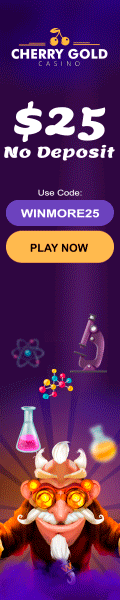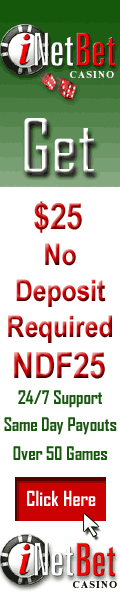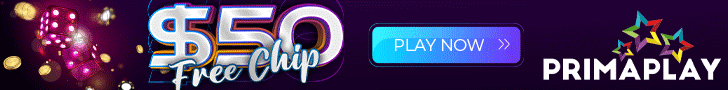How To Create A Screenshot
1 . When viewing the pretty symbols that just fell in, hold down the ALT key and press the Print Screen key.
2 . Go to Start/Programs/Accessories and open the Paint application.
3 . Hold down the CTRL key and press V to paste the shot into Paint.
4 . Save the file as a JPG file, for example, "pretty.JPG". NB : Its important you do this now to prevent quality degradation on resize.
5 . From the Image menu in Paint, select Sketch/Skew and set the Horizontal and Vertical settings to 70% .
6 . Save the file again but using a different name , for example, "Pretty1.JPG".
Now you are ready to upload it...
1 . When viewing the pretty symbols that just fell in, hold down the ALT key and press the Print Screen key.
2 . Go to Start/Programs/Accessories and open the Paint application.
3 . Hold down the CTRL key and press V to paste the shot into Paint.
4 . Save the file as a JPG file, for example, "pretty.JPG". NB : Its important you do this now to prevent quality degradation on resize.
5 . From the Image menu in Paint, select Sketch/Skew and set the Horizontal and Vertical settings to 70% .
6 . Save the file again but using a different name , for example, "Pretty1.JPG".
Now you are ready to upload it...
Last edited by a moderator: